Stripe Subscriptions Explained With a Real-World Example
Let's set up up and manage a subscription model for a fictional habit tracker app called Trackify.
Posted by
Related reading
Code a Stripe Subscription Model With React and Nextjs
Stripe subscriptions are a great way to monetize your AI tool. We'll show you how to set up a subscription model using React and NextJS
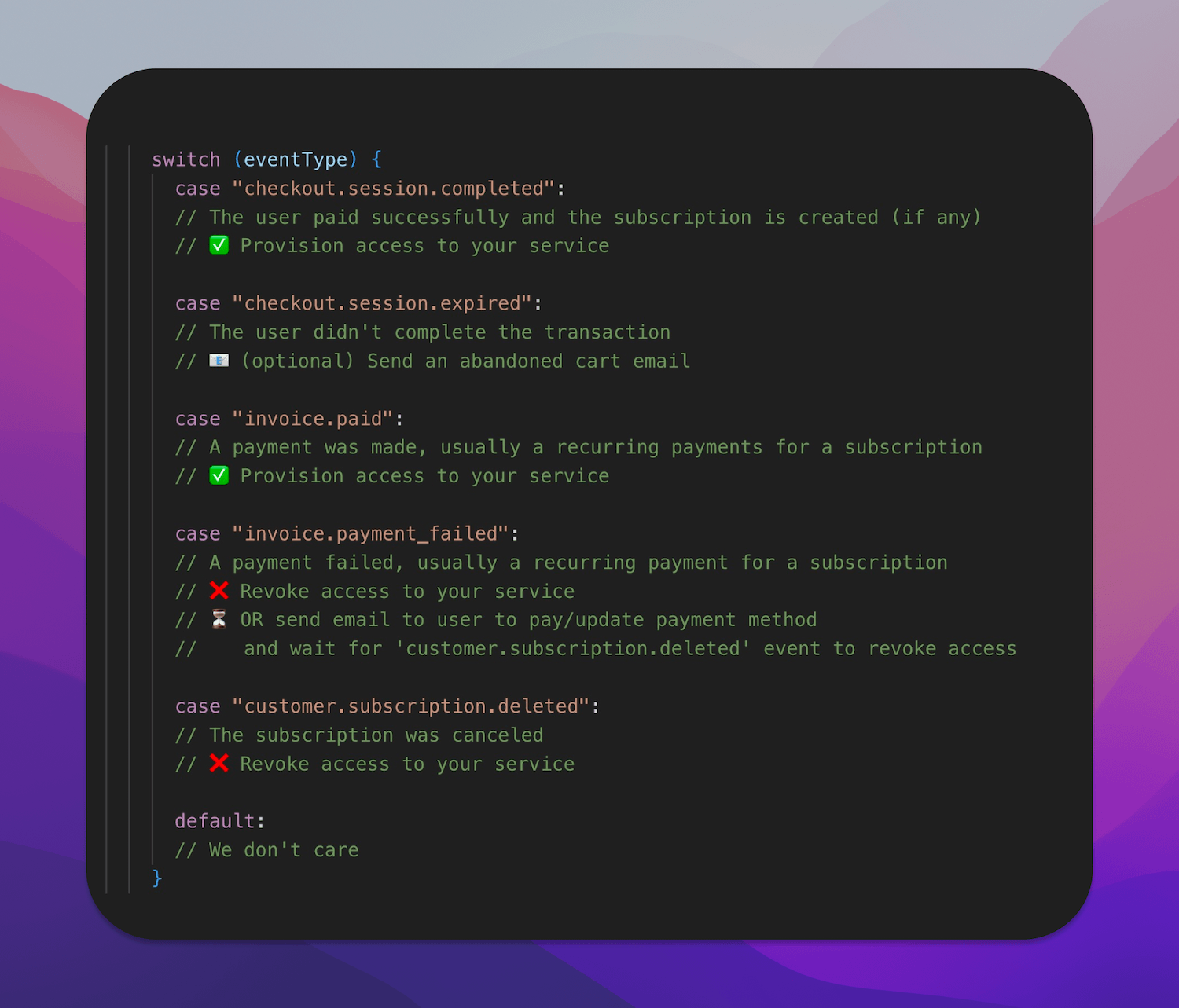
Introduction to Trackify's Offering
At its core, Trackify is a digital habit tracker designed to help users maintain their daily routines. To engage new users, Trackify offers a 7-day free trial of its full features. Beyond the trial, Trackify provides a $9 monthly subscription plan. Let's explore how Stripe's robust subscription service brings this business model to life seamlessly.
Key Components of Stripe Subscriptions
According to Stripe's documentation, managing subscriptions involves several core API resources, including:
Product:what your business offers, in Trackify's case - the habit tracker service.Price:how often and how much to charge. Trackify's monthly price is set at $9.Customer:a Stripe object allowing recurring charges and tracking multiple charges for the same customer.PaymentMethod:customer's payment instruments for service payment, such as credit cards.Subscription:associate product details with the plan your customer subscribes to.Invoice:generated automatically for subscriptions, detailing amounts owed by the customer.PaymentIntent:used for dynamic payment flows, ensuring regulatory compliances and handling authentication steps.
The Trackify Subscription Lifecycle
Here's how the subscription lifecycle unwinds from start to finish:
- Customer Creation: As soon as a user signs up for Trackify, Stripe creates a Customer object, which will be used for future charges.
- Free Trial: Trackify offers a 7-day free trial without immediate payment, but the system anticipates a subscription after the trial ends.
- Subscription Initialization: Upon the conclusion of the trial, Stripe prepares for the transition to the paid subscription, pending user consent and payment information.
- Recurring Payments: After the paid subscription begins, Stripe handles monthly invoicing automatically, charging the stored PaymentMethod.
- Cancellation Handling: If a user chooses to cancel, they retain access until the end of the billing period. Stripe doesn't renew the subscription thereafter.
Conclusion
Stripe's infrastructure provides a seamless and flexible way to manage recurring payment models like that of Trackify.
From the initiation of a free trial to the handling of subscription cancellations, Stripe simplifies operational complexities, ensuring a smooth transactional experience for both the provider and the end-users.
If you want to learn how to code a subscription model using React and NextJS, check out our Stripe Subscriptions with React and NextJS article.